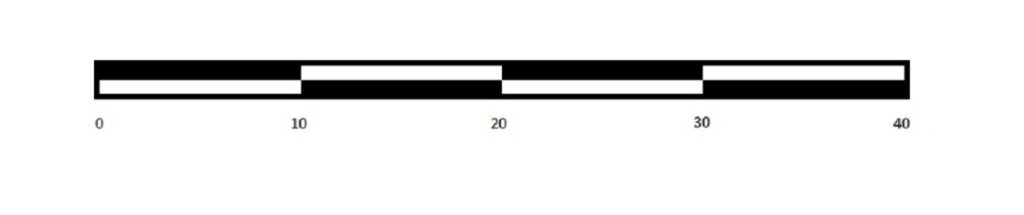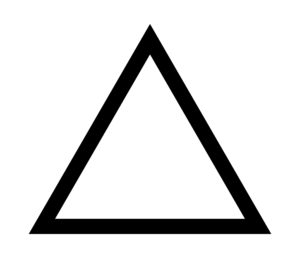If you have spent any time at all looking at maps or plans, you probably have noticed that small bar labeled with increasing numbers and located along one of the sides. This might seem like a minor element of the map or plan, but it can provide some really valuable information if used correctly.
A graphic scale on a map or plan is the visual representation of the scale with which the map or plan had been created. Also known as a graphic scale bar, the graphic scale is easily recognizable in that it is the small bar with rectangles of alternating colors (usually black and white) that is labeled with numbers and that is usually placed horizontally near the bottom of the map or plan. The scale might also have the text label “Graphic Scale”, “Scale Bar”, or just plain “Scale” near it.
Every one inch of the alternating black and white rectangles represents a multiple of whatever scale the map or plan was drawn at. For example, if a plan has a drawing scale of one inch equals 50 feet (1″=50′), the first four inches of the graphic scale would show the numbers 0, 50, 100, 150, 200.
If you are looking at a map with a much larger scale such as one inch equals 1000 feet (1″=1000′), the first four inches of the graphic scale would show the numbers 0, 1000, 2000, 3000, 4000. In these examples, it is assumed that the “0” starts at the beginning of the scale bar.
Sometimes a graphic scale bar will have the “0” start after the first inch. That first inch before the “0” would be represented by smaller rectangles of alternating colors to help with measuring distances that are smaller than the scale of the drawing.
For example, if a graphic scale bar has a scale of one inch equals 50 feet (1″=50′) with the “0” starting after the first inch of the scale bar, the first inch might have 5 small rectangles of alternating colors with each of these rectangles representing only ten feet.
Why is a Graphic Scale Important?
A graphic scale is what allows you to determine and verify the scale of the map or plan you are looking at. Once you know the scale of your drawing, you can then choose the appropriate scale edge of an engineering scale with which to start analyzing the drawing and to take measurements from the drawing.
In general, any map or plan that you intend to use to take any kind of measurements off of should have a graphic scale. Including a graphic scale is standard practice. If you do not see one, it is most likely by accident. If you are reviewing a set of drawings created by an engineering company, any and every sheet of that set that includes a plan view (looking down from above) of anything should have a graphic scale.
Advertisement
Other Uses for a Graphic Scale
1) To determine if your map or plan has been reduced or increased in size.
You could tell if your drawing had been changed in size if one of the main rectangles (each representing one inch) does not measure to be exactly one inch.
If the drawing had been reduced in size, each of the main rectangles would be smaller than one inch and your measurements would be less than they should be.
If the drawing had been increased in size, each of the main rectangles would be larger than one inch and your measurements would be greater than they should be.
A drawing could have been changed in size if it was a copy of an original and someone (either by accident or on purpose) chose a setting during the copy process that changed the size of the copy.
Once a drawing changes size, it is no longer at the exact and correct scale as the original plot or copy and any measurements taken from the drawing using an engineering scale are no longer accurate. Therefore, it is very important to check the graphic scale of a plan before using the plan for measurements.
2) To determine that you should check for the correct scale of the drawing in the case where you have a graphic scale that does not match a written scale.
If you see that the graphic scale of a plan does not match the written scale located either near the graphic scale or in the title block of the plan, you will have to determine which scale is correct.
For example, if the graphic scale is for a scale of one inch equals 10 feet (1″=10′) and the written scale says that the scale of the plan is one inch equals 40 feet (1″=40′), the graphic scale and the written scale cannot both be right at the same time and you should find out which scale is right.
One way to determine which scale is right (assuming your drawing is either an original plot that has not been changed in size or an exact copy of an original plot that has not changed in size) involves the plan itself. If there is something in your plan that has a labeled distance or dimension, you can use an engineering scale to determine the actual scale of the plan by trying different edges of the engineering scale until you find the one that provides the measurement that matches the known distance or dimension.
3) To estimate distances on a map or plan if an engineering scale is not available.
If you do not have an engineering scale available and you want to measure something off of a plan, you can still estimate your measurement by visualizing what you want to measure on the graphic scale bar if what you want to measure is less than the total length of the scale bar. You would estimate measurements greater than the length of the scale bar by visualizing how many multiples of the scale bar you would need to get your measurement.
You can use the graphic scale as an estimating tool even if the drawing has changed in size since you are using the visual representation of length in the plan. However, it is assumed that the graphic scale you are using is the correct one that matches the actual scale of the plan.
How to Use a Graphic Scale
Using a graphic scale to take accurate measurements from a map or plan is pretty easy if you have an engineering scale available.
Here are the steps.
1) Using the 10-scale edge of your engineering scale, measure the first main rectangle of the scale bar (while lining up the “0” of the engineering scale with the “0” of the graphic scale) to be sure it measures exactly one inch (the distance from the “0” to the first major labeled tick mark labeled with the number one).
If you want, you can use any other scale edge as long as you know where the first one-inch tick mark from the “0” is located.
For example, the first one-inch tick mark would be labeled with the number two on a 20-scale edge and with the number three on a 30-scale edge.
2) Read the number on the graphic scale at the one-inch measurement to determine the scale of the plan. This scale should match any written scale located on the plan.
3) Find the corresponding edge of the engineering scale.
4) Begin taking measurements off of the plan.
Advertisement
What to Do If a Graphic Scale Is Wrong
If you find out that the graphic scale on a map or plan is wrong in that the main rectangles do not measure exactly one inch, you can still use the drawing to estimate measurements as discussed previously.
However, if you are looking to obtain accurate measurements of anything, you will most likely have to figure out how to get a new and original plot or copy of your drawing that has not been reduced or increased in size.
What If a Graphic Scale Is Not Shown?
If you discover that the graphic scale bar is not included on a plan at all, you can try to determine the scale of the plan using a known and labeled distance or dimension within the plan as discussed previously. Again, you would try different engineering scale edges until you find the correct edge that corresponds to the known distance or dimension in the plan.
Otherwise, you might have to contact the company that created the drawing to let them know that the scale bar is missing. They could either tell you what the scale should be or add a correct scale bar to the plan and send you a new plot or copy.
You Should Not Ignore the Importance of the Graphic Scale
The next time you see a graphic scale bar, take the time to use it as discussed above. You might discover that it is more useful than you might have originally thought.